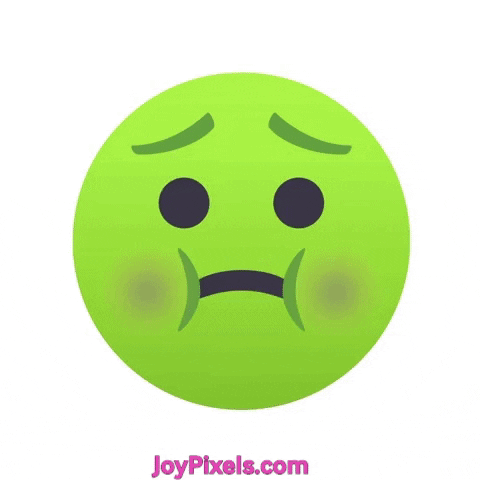What a headache this all is. Sounds like how our migration into the vault then migration to new vault went. In my tiny bit of experience, to migrate more than a couple thousand files needs to make use of APIs, even if you have free labor there is still the human factor of inconsistency; computers are great at doing the same thing over and over exactly the same each time.
A couple notions I picked up along the way that seem to really complicate migration of files in PDM.
1) PDM is oblivious to files that are not in that vault. They will not be found in the database, they will not show up in contains or where used tabs there is no record of them in PDM.
2) the life or scope of a file in PDM is different than what we're used to in file systems. In a file system if you delete a file it's gone, it the human creates a new file with the same exact name the human and CAD see it as a new file.
a) In PDM you can check out a file and save a new file (example dumb solid of a physical object being remodeled with full feature tree) can be saved over it then checked back in; as far as PDM is concerned it's still the same file (same Document ID in the PDM Database), but CAD will know that internal IDs are different.
b) If the user (or the CAD program) deletes a file in vault and saves a new one with the same name it's a new file in PDM with a new Document Number. The old file is still in PDM database and archives, it has a different DocumentID but same name as the new file. They will stay there until they are "Destroyed" hopefully only your admins have permissions to destroy files. This may be what
@JSculley is talking about that once a file is in vault it can be deleted but PDM still keeps track of it even though it doesn't show up anywhere. They can be found by right clicking in a vault view "white space" -> Properties -> Deleted Items tab.
3) if you have two vault views to different vaults on one PC they are mutually exclusive. Each vault is completely walled off from the other,
4)Solidworks (and some other CADs as well) will "fix" file refs for you by using the wrong file by name, not full path. In Solid Edge I learned how to break it's fingers and cut it's legs off so that I could ALMOST prevent it from "fixing" file ref; I have not yet learned how to do that to Solidworks.
5) Outside of the function of PDM Add in, Solidworks is oblivious that C:\Vault is a special folder. It doesn't care that the path is a network share, local drive or PDM; it seems that CAD treats them all the same.
6)The add in displays a mixture of PDM Database data, local cache and file refs from the parent file. This can be tweaked from the PDM Add in settings.
7) When there are files by same name in and out of the vault, I found it very difficult to see exactly which path Solidworks opened. Solid Edge had a tool that was verbose in telling you which file(full path) it was using; I've found Solidworks Pack and Go to be most efficient for informing me Sometimes unmounting network shares and/or deleting other vault views (remove local cache) is a good help to make sure SW only uses the files you're expecting.