Visualize is hugely faster, but for my needs I find it needlessly complicated, and frankly I often get better results in Photoview!
Anyway, here's a couple of samples, to maybe spur a little conversation.
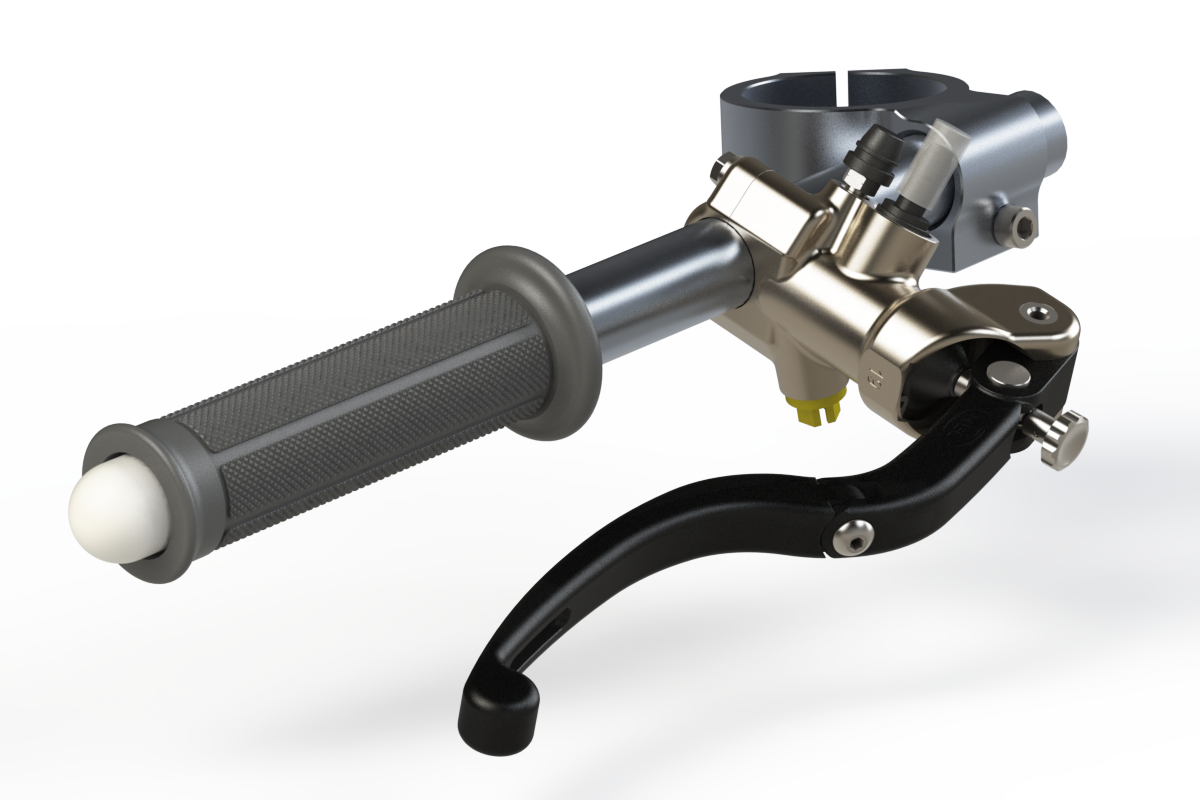

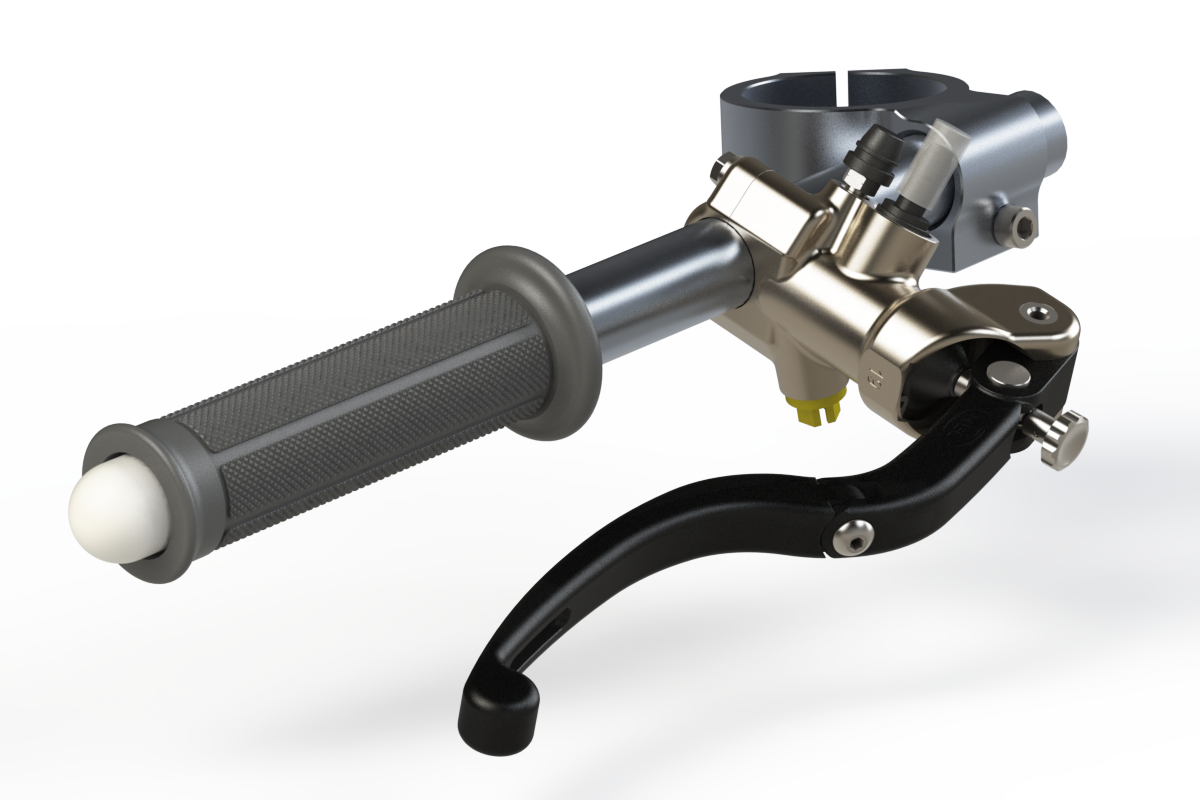

For all the hype (by SolidWorks), I find PV360 better. It's much slower, but 9 times out of 10, the results are much more pleasing.
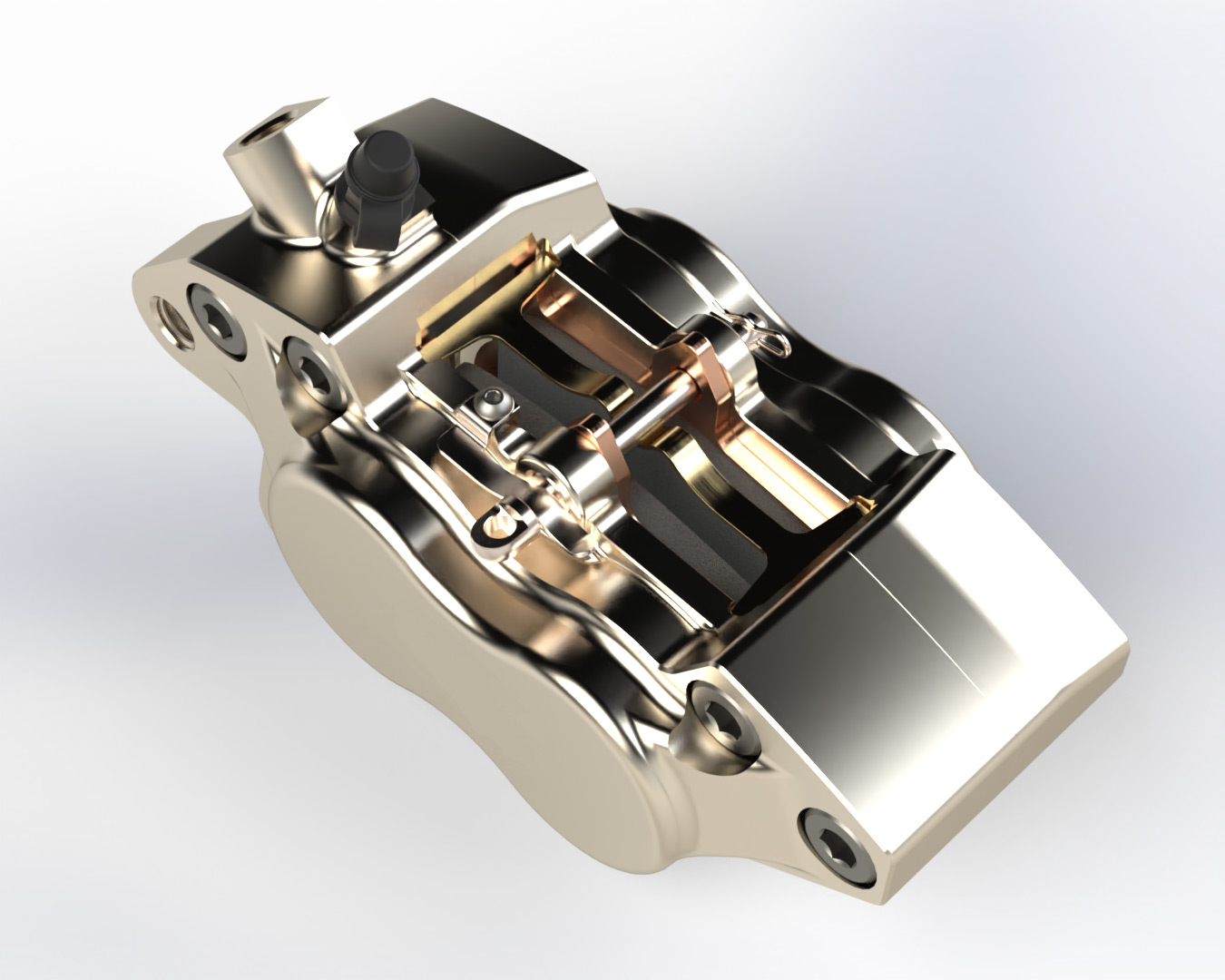
To be fair, I'm not sure really! I've not spent much time with Visualize at all, as I find it's just not particularly intuitive, and while I have no doubt it can produce great renders, I can get the results I need far more quickly and easily with PV360.
Thanks for that comparison. Can you comment on the two images and what you see as better in one compared to the other? Maybe there is something that should be obvious to "the initiated", but not to the rest of us who just see two pictures of a glass.BuseHase wrote: ↑Wed Aug 25, 2021 6:53 am ...Never the less, as I stop using PV360 I did a render comparision between the 2 programs (I think in 2016) for one and the same 3D model. Just to know the differences for myself. Btw both images were post processed.
Photoview360
glass_pv.jpg
Visualize
glass_VS.jpg
I agree with everything @BuseHase says, but also with your comment/question, Matt...
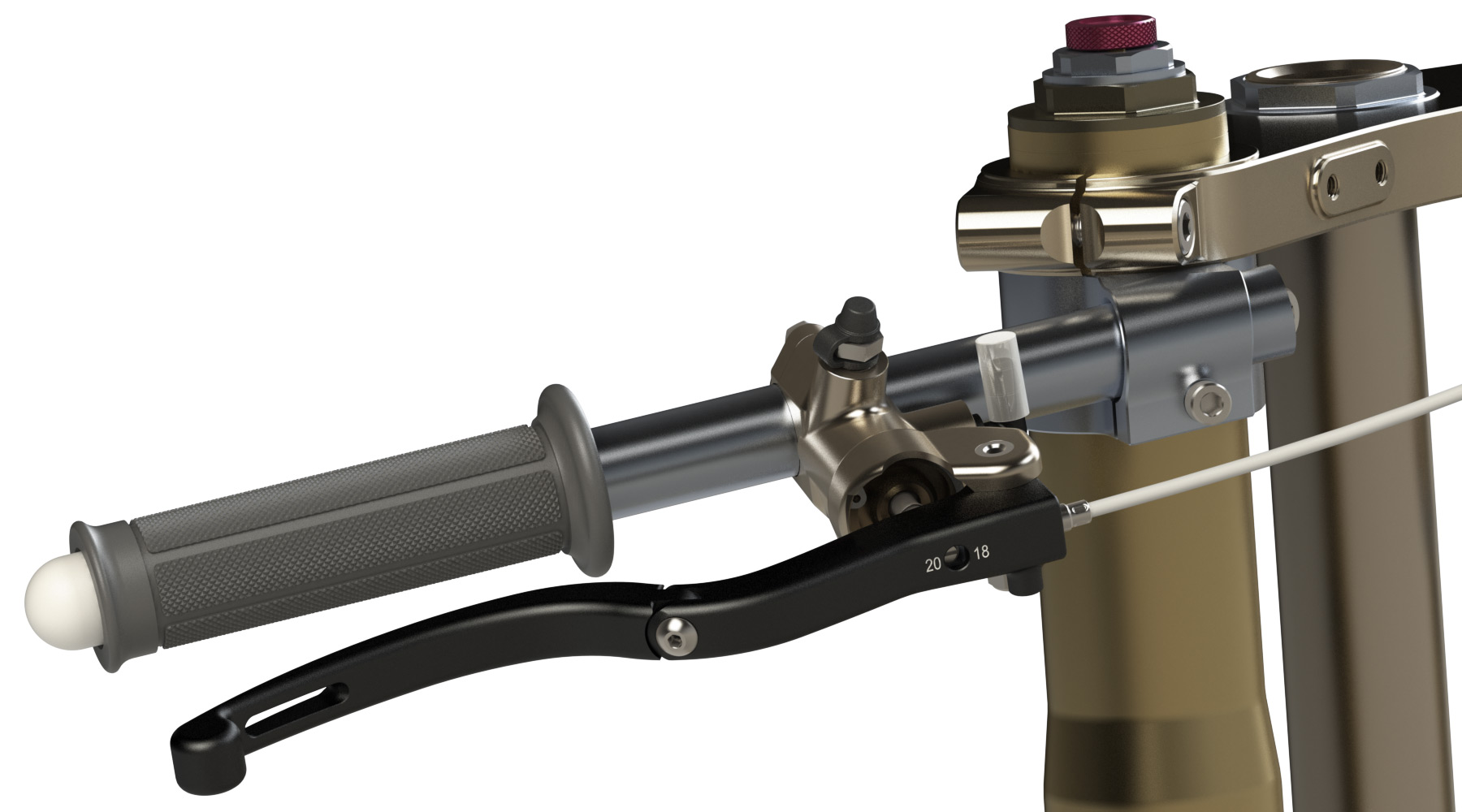
You have to differentiate between effort and anticipated image quality. For the normal renderings (like the render of the caterpillar) for presentations or something similar, I 100% by your statement. But, when you want to create high-end (or rather high quality) render, you will never reach the same result with PV360 like you can reach with Visualize.Steen Winther wrote: ↑Mon Dec 06, 2021 7:33 pm Render done with PhotoView360. A highres render takes ~7 min on a Ryzen 5 3600. Why would I use Visualize when I can get any stand-alone render engine that doesn't require Solidworks subscription? I hate the fact that I would have to redo all appearances and render settings when leaving SW. PhotoView360 is integrated and you only need to define colors and appearances once!