Favorite template settings
Favorite template settings
Here are some of my favorite template settings:
- set up X, Y and Z axes
- have a "thickness" variable that gets used in sheet metal parts
- name the standard planes the way you want them
- part templates for materials I use often, so I have some of the properties already set up
- part templates for different units - I usually like to model to 4 places inch, just to make sure that my model is really what I intend it to be
- it is recommended to make new templates for each version...
- make templates with all the same capitalization on the extensions - makes stuff easier to browse visually if they are all the same (SLDPRT vs sldprt or even sldPRT)
- drawing templates with the formats already on them
- in each size
- using multiple sheets and a special format for the second sheet
- format with company logo - multiple if you make drawings for other companies
- prefer B size so they are easier to print
- use predefined views on drawing templates to pre-populate sheet with views of part/assembly
- use anchor points for various tables on the format
- set up X, Y and Z axes
- have a "thickness" variable that gets used in sheet metal parts
- name the standard planes the way you want them
- part templates for materials I use often, so I have some of the properties already set up
- part templates for different units - I usually like to model to 4 places inch, just to make sure that my model is really what I intend it to be
- it is recommended to make new templates for each version...
- make templates with all the same capitalization on the extensions - makes stuff easier to browse visually if they are all the same (SLDPRT vs sldprt or even sldPRT)
- drawing templates with the formats already on them
- in each size
- using multiple sheets and a special format for the second sheet
- format with company logo - multiple if you make drawings for other companies
- prefer B size so they are easier to print
- use predefined views on drawing templates to pre-populate sheet with views of part/assembly
- use anchor points for various tables on the format
Blog: http://dezignstuff.com
- mike miller
- Posts: 878
- Joined: Fri Mar 12, 2021 3:38 pm
- Location: Michigan
- x 1070
- x 1232
- Contact:
Re: Favorite template settings
Hang on while I struggle into my flak jacket.....matt wrote: ↑Thu May 20, 2021 10:48 am Here are some of my favorite template settings:
- set up X, Y and Z axes
- have a "thickness" variable that gets used in sheet metal parts
- name the standard planes the way you want them
- part templates for materials I use often, so I have some of the properties already set up
- part templates for different units - I usually like to model to 4 places inch, just to make sure that my model is really what I intend it to be
- it is recommended to make new templates for each version...
- make templates with all the same capitalization on the extensions - makes stuff easier to browse visually if they are all the same (SLDPRT vs sldprt or even sldPRT)
- drawing templates with the formats already on them
- in each size
- using multiple sheets and a special format for the second sheet
- format with company logo - multiple if you make drawings for other companies
- prefer B size so they are easier to print
- use predefined views on drawing templates to pre-populate sheet with views of part/assembly
- use anchor points for various tables on the format
-there is no real reason to use XYZ axes since you can use a primary plane for a pattern direction.
-I keep virtually all of our materials in Favorites. It takes two clicks to set it each time...
-units? I agree there. I can't stand two-place decimals OR eight-place decimals.
-how come "B" is easier to print than say, A3 or A4?
-I don't use predefined views much because they don't work with SM flat patterns.
He that finds his life will lose it, and he who loses his life for [Christ's] sake will find it. Matt. 10:39
- mattpeneguy
- Posts: 1381
- Joined: Tue Mar 09, 2021 11:14 am
- x 2487
- x 1891
Re: Favorite template settings
I know I've used them for other things, and I just like having them. But, the other day I tried doing a circular pattern, and thought, I'll just use an axis...you can't, and I'm not sure why?mike miller wrote: ↑Thu May 20, 2021 11:18 am Hang on while I struggle into my flak jacket.....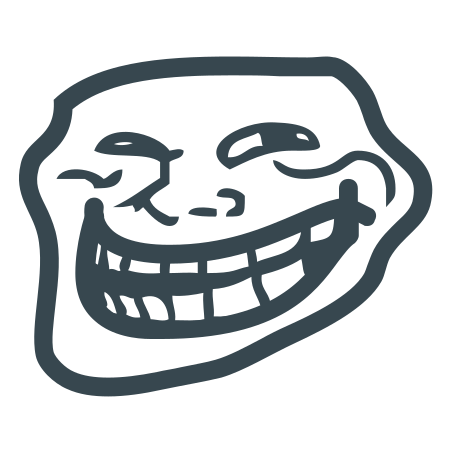
-there is no real reason to use XYZ axes since you can use a primary plane for a pattern direction.
-I keep virtually all of our materials in Favorites. It takes two clicks to set it each time...
-units? I agree there. I can't stand two-place decimals OR eight-place decimals.
-how come "B" is easier to print than say, A3 or A4?
-I don't use predefined views much because they don't work with SM flat patterns.
Re: Favorite template settings
Due to Crusty Old Template File Gotcha, I keep the number of templates to a minimum, since they have to be recreated every SW version. A single part and a single assembly template with drafting standards set accordingly (4 place decimal, since I usually design in fractional inches. Image quality set low enough that I don't run in to TARDIS Parts.
Default planes are named Plane1, Plane2 and Plane3 because for the equipment I design, Front, Top and Right have no meaning.
Four separate standard drawing templates, A,B,C and D. The print settings on the C and D are set to 50% so that they can be printed on 8.5 x 11 and 11x17 paper. A couple of other drawing templates for very specific drawings we create on a regular basis that have a lot of standard tables and blocks that don't appear on our standard drawings.
Default planes are named Plane1, Plane2 and Plane3 because for the equipment I design, Front, Top and Right have no meaning.
Four separate standard drawing templates, A,B,C and D. The print settings on the C and D are set to 50% so that they can be printed on 8.5 x 11 and 11x17 paper. A couple of other drawing templates for very specific drawings we create on a regular basis that have a lot of standard tables and blocks that don't appear on our standard drawings.
- Glenn Schroeder
- Posts: 1461
- Joined: Mon Mar 08, 2021 11:43 am
- Location: southeast Texas
- x 1658
- x 2060
Re: Favorite template settings
I had axes set up in my assembly Template for a number of years, but like @mike miller said, I deleted them when we got the ability to use planes for pattern direction.
I also like 4 place decimals in my Part and Assembly templates, but my Drawing templates are all set to display fractions to the nearest 1/16". I occasionally need to show decimals, but I have Styles saved to override the Units settings for those situations.
Speaking of Styles, I have a number of them saved in my templates. They're in my Drawing templates for Dimensions, Notes, and weld symbols, and for Hole Wizard slots in my Part template.
Something else I've done that isn't exactly a template issue, I have a Drawing that's full of notes that I use occasionally, but didn't want cluttering up my note Styles. I have it pinned, so when I go to Recent Documents it's always at the top. It's pretty easy to copy from that drawing and paste in the one I'm working on.
I also like 4 place decimals in my Part and Assembly templates, but my Drawing templates are all set to display fractions to the nearest 1/16". I occasionally need to show decimals, but I have Styles saved to override the Units settings for those situations.
Speaking of Styles, I have a number of them saved in my templates. They're in my Drawing templates for Dimensions, Notes, and weld symbols, and for Hole Wizard slots in my Part template.
Something else I've done that isn't exactly a template issue, I have a Drawing that's full of notes that I use occasionally, but didn't want cluttering up my note Styles. I have it pinned, so when I go to Recent Documents it's always at the top. It's pretty easy to copy from that drawing and paste in the one I'm working on.
"On the days when I keep my gratitude higher than my expectations, well, I have really good days."
Ray Wylie Hubbard in his song "Mother Blues"
Ray Wylie Hubbard in his song "Mother Blues"
- Roasted By John
- Posts: 366
- Joined: Mon Mar 08, 2021 3:21 pm
- Location: Lebanon PA USA
- x 268
- x 583
- Contact:
Re: Favorite template settings
Here I would find it difficult to find the origin in having the Axes setup around it, trying to figure out how you sharpen them..Glenn Schroeder wrote: ↑Thu May 20, 2021 11:49 am I had axes set up in my assembly Template for a number of years
I show and hide only the temporary Axis, keep the clutter low..
www.martinsroastapig.com
Pig Roast Your Way
Pig Roast Your Way
- jcapriotti
- Posts: 1798
- Joined: Wed Mar 10, 2021 6:39 pm
- Location: The south
- x 1138
- x 1945
Re: Favorite template settings
This would be nice but only sets current configuration.mike miller wrote: ↑Thu May 20, 2021 11:18 am -I keep virtually all of our materials in Favorites. It takes two clicks to set it each time...
Jason
- CarrieIves
- Posts: 140
- Joined: Fri Mar 19, 2021 11:19 am
- Location: Richardson, TX
- x 327
- x 117
Re: Favorite template settings
We have a variety of customers, so each customer gets their own sheet formats and templates. When I set up the drawing template, I only make it for the first sheet. I then make sure to set the "Sheet format for new sheets" in the document properties (Drawing Sheets), to be the format for the second sheet for that customer.
If one engineer is the most likely to work on a particular project, I may set their name for "Drawn by" in the template also. It can be changed easily if needed, but if not, it saves a step.
If one engineer is the most likely to work on a particular project, I may set their name for "Drawn by" in the template also. It can be changed easily if needed, but if not, it saves a step.
Re: Favorite template settings
Any reason why? Keeping all version in sync (and asking user to use the right version) seem to be a lot of works....
I am not really a big fan of predefined view...- use predefined views on drawing templates to pre-populate sheet with views of part/assembly
We had it setup but no one is using it and they delete the predefine view most of the time, so we remove them in the end...
One thing that I had noticed about predefined view is that it wont "scale" automatically when you first create the drawing.
I recall posting a question in the old forum last year when i was working on our template but dont think i get any answer
https://forum.solidworks.com/thread/239403
Far too many items in the world are designed, constructed and foisted upon us with no understanding-or even care-for how we will use them.
Re: Favorite template settings
Because of this:Zhen-Wei Tee wrote: ↑Thu May 20, 2021 7:22 pm Any reason why? Keeping all version in sync (and asking user to use the right version) seem to be a lot of works....
Crusty Old Template File Gotcha
