Page 1 of 1
Feature Library best practices
Posted: Tue Oct 05, 2021 11:31 am
by berg_lauritz
I recently got more into trying to properly design library features. So I know that you should try not to use many external references & keep everything as clean as possible.
Now I still do struggle with placing those library features properly and here is one common problem:
- I drag the feature onto the face/plane
- the preview does not show the correct orientation
- there is no way to 'pre-align' the feature
- when adding a placement dimension I am not able to flip this dimension
- when working without a placement dimension I have to go into the feature & add a dimension which is very cumbersome
- angles usually fail
Is there any way to pre-align the library feature when dragging it in?
What's the best practice on how to flip the dimension? Configurations for the library feature?
How do you tackle this problem?
Did I miss something incredibly obvious? I cannot believe I would be the first to encounter this problem...
Edit: attached the library feature
Re: Feature Library best practices
Posted: Tue Oct 05, 2021 11:43 am
by jcapriotti
Any external references should have you select them when inserting.
Can you attach the library feature?
Re: Feature Library best practices
Posted: Tue Oct 05, 2021 11:47 am
by berg_lauritz
jcapriotti wrote: ↑Tue Oct 05, 2021 11:43 am
Any external references should have you select them when inserting.
Can you attach the library feature?
I just did.
Re: Feature Library best practices
Posted: Tue Oct 05, 2021 12:26 pm
by jcapriotti
What do you mean by flip the dimension? I dragged your feature in and selected edges 90° to thee insertion and it rotates the feature as expected.
Re: Feature Library best practices
Posted: Tue Oct 05, 2021 12:35 pm
by mattpeneguy
berg_lauritz wrote: ↑Tue Oct 05, 2021 11:31 am
I recently got more into trying to properly design library features. So I know that you should try not to use many external references & keep everything as clean as possible.
Now I still do struggle with placing those library features properly and here is one common problem:
- I drag the feature onto the face/plane
- the preview does not show the correct orientation
- Screenshot 2021-10-05 102559.png
- there is no way to 'pre-align' the feature
- when adding a placement dimension I am not able to flip this dimension
- when working without a placement dimension I have to go into the feature & add a dimension which is very cumbersome
- angles usually fail
Is there any way to pre-align the library feature when dragging it in?
What's the best practice on how to flip the dimension? Configurations for the library feature?
How do you tackle this problem?
Did I miss something incredibly obvious? I cannot believe I would be the first to encounter this problem...
Edit: attached the library feature
Your relations don't include any horizontal or vertical ones. So, as far as I can tell you are doing this correctly.
Unfortunately, I don't have a solution for you...I ran up against this same exact scenario about 3 weeks ago and didn't find a solution. Hopefully someone else has figured this out and will weigh in.
Re: Feature Library best practices
Posted: Tue Oct 05, 2021 1:43 pm
by berg_lauritz
jcapriotti wrote: ↑Tue Oct 05, 2021 12:26 pm
What do you mean by flip the dimension? I dragged your feature in and selected edges 90° to thee insertion and it rotates the feature as expected.
LibFeature.gif
But If I want to dimension it from the other side... It does not work. If I could enter a negative placement dimension I could still make it work though.
Re: Feature Library best practices
Posted: Tue Oct 05, 2021 1:55 pm
by jcapriotti
I wouldn't use dimensions, lock it down to a sketch point. Then add a location sketch prior to the insert to control location. For rotation I added an angle dimension so you can orient it, however you could still use an edge if you prefer.
Here's the library feature, I removed locating dimension and put in a location sketch with a single point. Also added angle.
Drag and drop, you only need to select the point.
Rotate using the angle dimension. I have the rotation angle origin wrong but you get the idea.
Re: Feature Library best practices
Posted: Tue Oct 05, 2021 2:01 pm
by berg_lauritz
I wouldn't use dimensions, lock it down to a sketch point. Then add a location sketch prior to the insert to control location. For rotation I added an angle dimension so you can orient it, however you could still use an edge if you prefer.
Here's the library feature, I removed locating dimension and put in a location sketch with a single point. Also added angle.
Is that how it's intended to be used? It's just something I have to get used to, but this is beneficial in many cases anyway, because I like patterns anyway. It's just a different approach that we have to get used to & that's okay, I think.
A configuration is the other option, correct?
The sketch gives you way more freedom though....
Edit: We'll try it out & discuss. Maybe this is the answer we need. Thank you
@jcapriotti .
Re: Feature Library best practices
Posted: Tue Oct 05, 2021 2:41 pm
by jcapriotti
Just one way, we have a configurable panels for buttons and other accessories that are order specific. Just easier to drop and attach to points than other geometry.
Other tricks you may have figured out:
- Avoid horizontal and vertical relations at all cost if you plan to rotate, use parallel and perpendicular
- Avoid as many relations and dimensions to external features as possible.
- If you have a configurable feature, you can create a global variable and link the dimension to it in the Library feature part. Then having the same global variable in the part will link up the library feature dimensions so you can control several at once.
Re: Feature Library best practices
Posted: Tue Oct 05, 2021 2:44 pm
by jcapriotti
berg_lauritz wrote: ↑Tue Oct 05, 2021 2:01 pm
A configuration is the other option, correct?
You could try configurations. ....you just end up with two sets of features in one part. And of course there is always just dissolve the library feature and reattach dimensions however you need.
Re: Feature Library best practices
Posted: Tue Oct 05, 2021 2:57 pm
by berg_lauritz
If you have a configurable feature, you can create a global variable and link the dimension to it in the Library feature part. Then having the same global variable in the part will link up the library feature dimensions so you can control several at once.
sounds very powerful, but SO DANGEROUS!
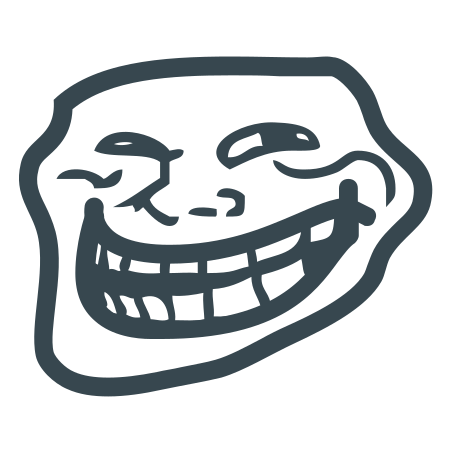
Re: Feature Library best practices
Posted: Tue Oct 05, 2021 4:26 pm
by mattpeneguy
Thanks @jcapriotti,
I was doing it wrong and couldn't find your method a few weeks back. This forum is becoming the resource the old forum was more and more every day.
Page bookmarked in my SW folder!
And time to update my library component to be rotatable.
Re: Feature Library best practices
Posted: Wed Oct 06, 2021 7:57 am
by mike miller
berg_lauritz wrote: ↑Tue Oct 05, 2021 2:57 pm
sounds very powerful, but SO DANGEROUS!
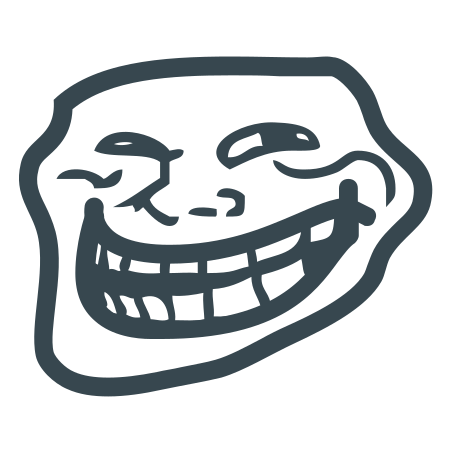
I disagree. I think global variables are a powerful and safe way to drive your model from a central point. Most proficient Solidworks users will be able to see quickly what's going on, as long as you named things better than "Dim1".

Re: Feature Library best practices
Posted: Wed Oct 06, 2021 9:20 am
by AlexB
I just got into this a couple of weeks ago with adding hydraulic connection ports (library features) to our design library. They don't require rotation like your part, but I learned a lot of lessons about configurations and design tables in library parts.
I expected to be able to use equations to control some of the features within the library part but found that those propagate to the part that they are inserted into which made the equation manager REALLY full of things like THREAD_DEPTH@CosmeticThread1, THREAD_DEPTH@CosmeticThread2, etc. for over 30 ports on the manifold file. This blew up the equation manager and caused a huge headache so I used the design table instead to handle equations with Excel's formulas. It's not pretty but it doesn't break anymore.
There's a learning curve to all of this stuff so I really appreciate the input everyone is giving here because it does and will help with future part setups.
Re: Feature Library best practices
Posted: Wed Oct 06, 2021 12:29 pm
by berg_lauritz
AlexB wrote: ↑Wed Oct 06, 2021 9:20 am
I just got into this a couple of weeks ago with adding hydraulic connection ports (library features) to our design library. They don't require rotation like your part, but I learned a lot of lessons about configurations and design tables in library parts.
I expected to be able to use equations to control some of the features within the library part but found that those propagate to the part that they are inserted into which made the equation manager REALLY full of things like THREAD_DEPTH@CosmeticThread1, THREAD_DEPTH@CosmeticThread2, etc. for over 30 ports on the manifold file. This blew up the equation manager and caused a huge headache so I used the design table instead to handle equations with Excel's formulas. It's not pretty but it doesn't break anymore.
There's a learning curve to all of this stuff so I really appreciate the input everyone is giving here because it does and will help with future part setups.
are you able to post an example for reference purposes,
@AlexB ? This is something we will probably start with next year!
Re: Feature Library best practices
Posted: Wed Oct 06, 2021 4:34 pm
by AlexB
berg_lauritz wrote: ↑Wed Oct 06, 2021 12:29 pm
are you able to post an example for reference purposes, @AlexB ? This is something we will probably start with next year!
Unfortunately not, some of the data is proprietary. However, I'm sure there is something that could be put together to show the concept. If I have time, I'll post it here.
Re: Feature Library best practices
Posted: Wed Oct 06, 2021 9:10 pm
by MattW
Eliminate as many external references as you can. If dimensions are important, setup some contstruction geometry and dimension that, and then align the construction geometry to whatever features you want. Pre aligning isn't possible as far as I can tell, it is going to follow whatever orientation the library feature was created in. So, drag the library feature onto the desired plane, and then open the sketch to locate it. BTW, with the way you are locating your revolve, you could open the sketch and reverse the dimension there, but I think that is cumbersome.
Even after changing the hole to "thru all", it is still looking for the termination edge for some reason. I am having trouble with simple holes, so I don't know if that is a bug or a setup issue. I haven't tried it yet, but I would guess just a cut-extrude would work fine.