Laser cut square tube
Laser cut square tube
Hi & my first post here
Im needing to model the following type of 30x30 RHS Box Section.
We're intending on getting it laser cut (so the V notch cutouts will be up to the inner wall of the RHS) & the idea is that when it comes in it can be bent to the shape shown in the 2nd image.
Ive quickly modelled it using two configs (Straight & bent) using bodies which Ive combined but Im sure theres a better more efficient way to model
Thanks for any help!
Im needing to model the following type of 30x30 RHS Box Section.
We're intending on getting it laser cut (so the V notch cutouts will be up to the inner wall of the RHS) & the idea is that when it comes in it can be bent to the shape shown in the 2nd image.
Ive quickly modelled it using two configs (Straight & bent) using bodies which Ive combined but Im sure theres a better more efficient way to model
Thanks for any help!
- Glenn Schroeder
- Posts: 1444
- Joined: Mon Mar 08, 2021 11:43 am
- Location: southeast Texas
- x 1629
- x 2044
Re: Laser cut square tube
Hello, and welcome to the forum.
The way you've done it looks very close to the method I've used the time or two I had a similar situation, but someone that does this more often may have a better option.
The way you've done it looks very close to the method I've used the time or two I had a similar situation, but someone that does this more often may have a better option.
"On the days when I keep my gratitude higher than my expectations, well, I have really good days."
Ray Wylie Hubbard in his song "Mother Blues"
Ray Wylie Hubbard in his song "Mother Blues"
Re: Laser cut square tube
As Glenn has said the method to do this is not an ease method. I have attached some pictures and a file of a method I have used.Glenn Schroeder wrote: ↑Mon Apr 12, 2021 10:03 am Hello, and welcome to the forum.
The way you've done it looks very close to the method I've used the time or two I had a similar situation, but someone that does this more often may have a better option.
- Attachments
-
 Hand Formed Tube.SLDPRT
Hand Formed Tube.SLDPRT- (824.75 KiB) Downloaded 117 times
- Glenn Schroeder
- Posts: 1444
- Joined: Mon Mar 08, 2021 11:43 am
- Location: southeast Texas
- x 1629
- x 2044
Re: Laser cut square tube
To be honest, most of the time I just model it as-built, and add a note in the drawing saying something like "Cut notch at XX° through three faces, bend, and weld," with a weld symbol pointing to the joint.
I haven't had any issues yet. I also realize this isn't possible in all situations.
I haven't had any issues yet. I also realize this isn't possible in all situations.
"On the days when I keep my gratitude higher than my expectations, well, I have really good days."
Ray Wylie Hubbard in his song "Mother Blues"
Ray Wylie Hubbard in his song "Mother Blues"
- mike miller
- Posts: 878
- Joined: Fri Mar 12, 2021 3:38 pm
- Location: Michigan
- x 1070
- x 1232
- Contact:
Re: Laser cut square tube
This is a sore subject for me. I wish, wish, WISH Solidworks would have a tool to bend weldments! 
If the part is symmetrical, take advantage of it. Model one side and one bend, and do the mirror last. I have usually used Flex, but it has severe drawbacks in a history-based modeler like SWX. You will invariably need to use a Move/Copy Bodies to put the part back where it belongs. Combine is one that I haven't used much yet, but it looks like the most promising way to go.
If the part is symmetrical, take advantage of it. Model one side and one bend, and do the mirror last. I have usually used Flex, but it has severe drawbacks in a history-based modeler like SWX. You will invariably need to use a Move/Copy Bodies to put the part back where it belongs. Combine is one that I haven't used much yet, but it looks like the most promising way to go.
He that finds his life will lose it, and he who loses his life for [Christ's] sake will find it. Matt. 10:39
- elmarklammer
- Posts: 14
- Joined: Mon Apr 05, 2021 3:48 am
- x 1
- x 20
Re: Laser cut square tube
Here is a trick I learned from Solidsolutions
1. Create your WM with corner treatment gap 1 mm 2. Create a library feature to add cuts where the bends are 3. Use the sketch from the library feature to add bends 4. combine bodies into one 5. flatten As taught in Solidsolutions Masterclass video Sheet Metal..
https://www.solidsolutions.co.uk/SolidW ... Parts.aspx
1. Create your WM with corner treatment gap 1 mm 2. Create a library feature to add cuts where the bends are 3. Use the sketch from the library feature to add bends 4. combine bodies into one 5. flatten As taught in Solidsolutions Masterclass video Sheet Metal..
https://www.solidsolutions.co.uk/SolidW ... Parts.aspx
Re: Laser cut square tube
That looks good!kawuser wrote: ↑Mon Apr 12, 2021 10:38 amAs Glenn has said the method to do this is not an ease method. I have attached some pictures and a file of a method I have used.Glenn Schroeder wrote: ↑Mon Apr 12, 2021 10:03 am Hello, and welcome to the forum.
The way you've done it looks very close to the method I've used the time or two I had a similar situation, but someone that does this more often may have a better option.
Unfortunately I forgot to say Im using SolidWorks 2014 so cant open the file (says future version)
Would there be any way for me to view it in an older version I wonder?
Re: Laser cut square tube
Sorry I don't have the means to make this in solidworks 2014.GLJCAD wrote: ↑Tue Apr 13, 2021 3:00 amThat looks good!kawuser wrote: ↑Mon Apr 12, 2021 10:38 amAs Glenn has said the method to do this is not an ease method. I have attached some pictures and a file of a method I have used.Glenn Schroeder wrote: ↑Mon Apr 12, 2021 10:03 am Hello, and welcome to the forum.
The way you've done it looks very close to the method I've used the time or two I had a similar situation, but someone that does this more often may have a better option.
Unfortunately I forgot to say Im using SolidWorks 2014 so cant open the file (says future version)
Would there be any way for me to view it in an older version I wonder?
Re: Laser cut square tube
That looks good (Pity Im using 2014 so cant open the downloaded file)mike miller wrote: ↑Thu Apr 15, 2021 10:26 am So I was having some fun this morning......
This is a great example of the Sheet Metal / Combine method. As a side note, I learned that Solidworks doesn't like to fold in two different directions at once, hence the two Fold features at the end of the tree. I was pleasantly surprised that it creates only one flat pattern and seems to work flawlessly in that regard.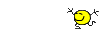
2021-04-15 10_25_33.jpg
Could you run me through the process of the features please (cant quite get it from the screengrab)
You extrude the structural member, cut the v notches & then convert it to sheet metal (which I can seem to do)?
Thanks for any help
- mike miller
- Posts: 878
- Joined: Fri Mar 12, 2021 3:38 pm
- Location: Michigan
- x 1070
- x 1232
- Contact:
Re: Laser cut square tube
It is based from @elmarklammer's method. I have extra features that you wouldn't need for bending the same direction. For example, the 3D sketch was added later for the third bend going in a different direction.
Step 1: Create weldment feature leaving a gap between bodies to prevent the Combine feature from merging them without going through the Sheet Metal feature.
Step 2: Cut a square corner to prepare for the bend. I went coincident to the outer radius, but it could be bigger.
Step 3: Create a Base Flange feature using Mid Plane extrude (or Blind if you are starting from another plane). The material must match the wall thickness exactly!
Step 4: Combine. Pretty straight forward, just select them all.
The extra Unfold, Cut, Fold features are to cut a relief into each radius to make hand bending easier. That should be pretty much self-explanatory.
Step 1: Create weldment feature leaving a gap between bodies to prevent the Combine feature from merging them without going through the Sheet Metal feature.
Step 2: Cut a square corner to prepare for the bend. I went coincident to the outer radius, but it could be bigger.
Step 3: Create a Base Flange feature using Mid Plane extrude (or Blind if you are starting from another plane). The material must match the wall thickness exactly!
Step 4: Combine. Pretty straight forward, just select them all.
The extra Unfold, Cut, Fold features are to cut a relief into each radius to make hand bending easier. That should be pretty much self-explanatory.
He that finds his life will lose it, and he who loses his life for [Christ's] sake will find it. Matt. 10:39
Re: Laser cut square tube
Thanks mike Miller for taking the time to guide me step by step!
(sorry for the late reply, Ive had a couple of days off)
Ive added the base flange & combined the bodies
When it unfolds it just unfolds the base flange (is this correct?). Ive then moved the body get the structural member too display as a straight unfolded length
It would be great to have an easily editable method that would work for varying sizes of structural members, bend angles etc
(sorry for the late reply, Ive had a couple of days off)
Ive added the base flange & combined the bodies
When it unfolds it just unfolds the base flange (is this correct?). Ive then moved the body get the structural member too display as a straight unfolded length
It would be great to have an easily editable method that would work for varying sizes of structural members, bend angles etc
Re: Laser cut square tube
Hello,mike miller wrote: ↑Thu Apr 15, 2021 11:19 am It is based from @elmarklammer's method. I have extra features that you wouldn't need for bending the same direction. For example, the 3D sketch was added later for the third bend going in a different direction.
Step 1: Create weldment feature leaving a gap between bodies to prevent the Combine feature from merging them without going through the Sheet Metal feature.
Step 2: Cut a square corner to prepare for the bend. I went coincident to the outer radius, but it could be bigger.
Step 3: Create a Base Flange feature using Mid Plane extrude (or Blind if you are starting from another plane). The material must match the wall thickness exactly!
Step 4: Combine. Pretty straight forward, just select them all.
The extra Unfold, Cut, Fold features are to cut a relief into each radius to make hand bending easier. That should be pretty much self-explanatory.
It's my first post here. I have registered because I have to make aluminium DJ table prototype which I designed in Solidworks, mostly using weldments. I planned using 3D laser to cut profiles, but I have problem transfering my frames to straight profiles needed by manufacturer.
I tried using the aforementioned method, but with no effect. When I combine only two profiles and one Base Flange - they unfold and fold perfectly. But when I add any more to "combine" operation - there is error which states that it cannot be unbent.
I have attached simplified file WELDMENT_BENDING_TEST in which there are two configurations - in "TEST_COMBINE_1EDGE" it can be seen that with only one edge it can be unfold, but in "TEST_COMBINE_ALL" it can be seen that the whole weldment cannot be unfold.
I don't know where my mistake is - last night I have struggled with my original file, but I thought that maybe there are some cut and hole operations that make geometry too complicated - that's why I created this test file.
Thanks in advance for any help
- Attachments
-
 WELDMENT_BENDING_TEST.SLDPRT
WELDMENT_BENDING_TEST.SLDPRT- (658.58 KiB) Downloaded 6 times
